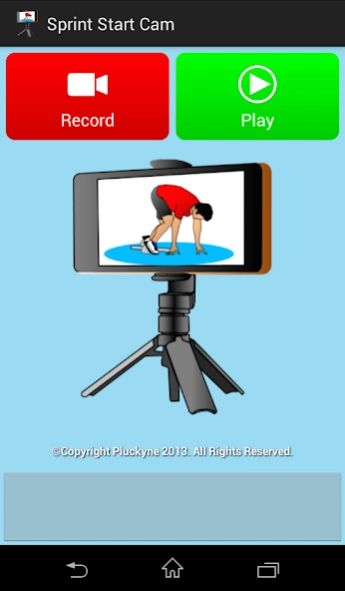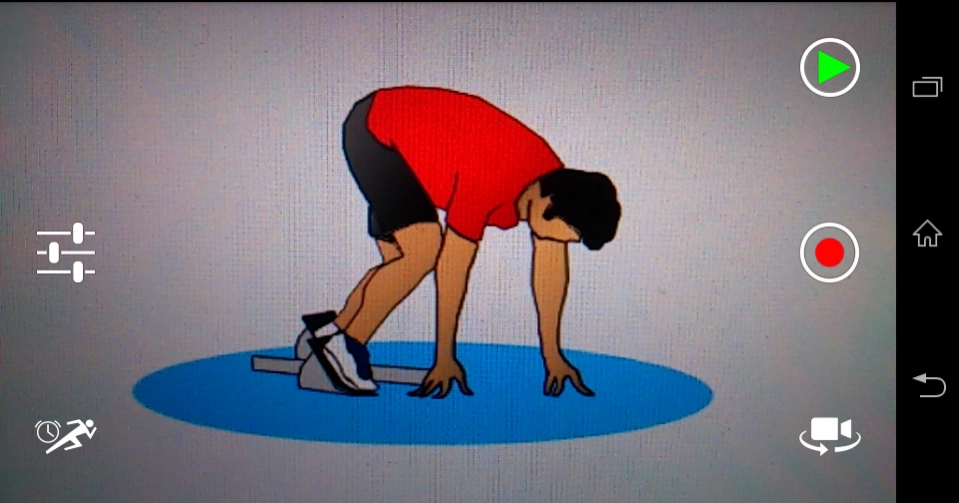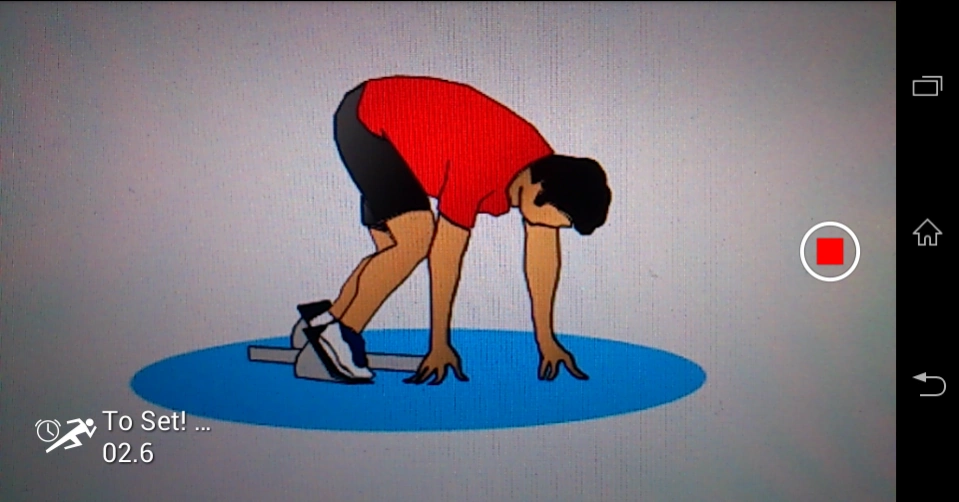Sprint Start Cam 2.0.0
Free Version
Publisher Description
Sprint Start Cam - It is an application that can help you start practicing athletics.
As the title , It is an application that can help you start practicing athletics .
The main features are as follows .
- And record timer ( normal , Sprint )
- The start audio notification Slow Play ( 1 / 2 to 1/ 20 speed) operation is simple! !
- Frame-by-frame playback
In video shooting , flowed at a sound at a specified time after the voice of 1-4 of the following , stop the recording at a specified time has elapsed.
1 . " On your mark! "
2 . ( REC START )
3 . " Set! "
4 . " (BANG!) "
If you set the Bluetooth earphone, you can start your own practice alone in wireless.
In addition, there is a normal recording timer that can be used to check and swing of golf .
Counts down from a specified time
" 3 .. 2 .. 1 .. Action! "
I will inform the voice from before and 3 seconds .
Then, in the playback mode to check the form of their own , slow play , frame-by-frame playback is possible .
As well as motion pictures recorded by this application , playback mode you can play the video in the gallery .
Slow play by simple operation , frame-by-frame is possible .
Revision history:
[05.07.2018] Ver.2.0.0
- A new function has been added
· Control bar can now be displayed with pushpin icon.
· Rotate can be controlled with free rotation / rotation lock icon.
[07.01.2014] Ver.1.1.0
- Bug Fix
Fixed an issue where the image is displayed in a small size.
- Other
Add as a portrait layout.
[02.01.2014] Ver.1.0.9
- Other
The update to the latest SDK of the internal.
Ad layout change of the main screen.
[01.07.2014] Ver.1.0.8
- Bug Fix
Fixed a phenomenon that crash when file creation fails.
[12.28.2013] Ver.1.0.7
- Bug Fix
While reading the file, Fixed a bug when it is repeatedly press the gallery button.
[12.28.2013] Ver.1.0.6
- Bug Fix
Modification of the phenomenon that the crash auto-focus.
[12.09.2013] Ver.1.0.5
- Bug Fix
Re-modification of the phenomenon which is the crash when opening the Video file.
[12.09.2013] Ver.1.0.4
- Bug Fix
Work around of the phenomenon which is the crash when opening the Video file.
[11.27.2013] Ver.1.0.3
- Bug Fix
Modification of the display string for recording and screen setting screen.
- Other
The update to the latest SDK of the internal.
Ad layout change of the main screen.
[11.23.2013] Ver.1.0.2
- Bug Fix
Exception similar to the point where you have modified in Easy Movie Slow Player is generated, the exception was prevented from occurring in common.
[11.19.2013] Ver.1.0.1
- Bug Fix
The return of the screen OFF state by the power button, the operation button is no longer hidden, operation can not be.
[11.15.2013] Ver.1.0.0 New release.
About Sprint Start Cam
Sprint Start Cam is a free app for Android published in the Video Tools list of apps, part of Audio & Multimedia.
The company that develops Sprint Start Cam is Pluckyne. The latest version released by its developer is 2.0.0.
To install Sprint Start Cam on your Android device, just click the green Continue To App button above to start the installation process. The app is listed on our website since 2018-05-06 and was downloaded 4 times. We have already checked if the download link is safe, however for your own protection we recommend that you scan the downloaded app with your antivirus. Your antivirus may detect the Sprint Start Cam as malware as malware if the download link to pluckyne.miniapp.sprintstartcam is broken.
How to install Sprint Start Cam on your Android device:
- Click on the Continue To App button on our website. This will redirect you to Google Play.
- Once the Sprint Start Cam is shown in the Google Play listing of your Android device, you can start its download and installation. Tap on the Install button located below the search bar and to the right of the app icon.
- A pop-up window with the permissions required by Sprint Start Cam will be shown. Click on Accept to continue the process.
- Sprint Start Cam will be downloaded onto your device, displaying a progress. Once the download completes, the installation will start and you'll get a notification after the installation is finished.